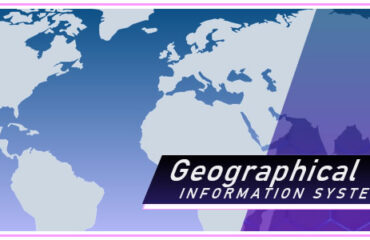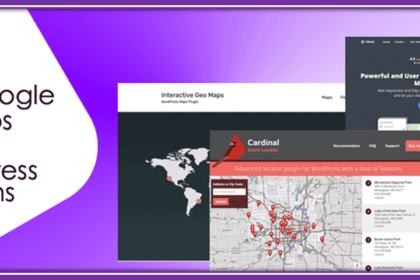
Anyone visiting your webpage is aware of how to access your online store. But do they know where to look for you in person? Google Maps is undoubtedly the first service that comes to mind when you want to display a map on your website.
Including an interactive map on your website is easy. Just provide Google with your location information. Additionally, your listings will appear on a Google search, giving your website a bigger audience.
Google Maps can be customized, embedded, and added to sites and posts, and it can also be used as a widget. Including nearby locations or photographs will make it easier for guests to find you. With the aid of plugins, you can add a precise map or a map with elaborate features.
You must review the plugin’s API before using it to embed Google Maps into your website. Google Maps employs two APIs: JavaScript API, which has all the features, and Static Maps API, which is just a string of code added and displays images without any functionality.
Google Maps and your plugin must use the same JavaScript API version. If not, you must supply an API key.
It is also crucial to note that installing a bad plugin might open your site to harmful malware. In case that happens, ee how to remove them here.
What Qualities Should a Google Map WordPress Plugin Have?
1. Present info window templates
An info window is a pop-up window that opens when you click on an image or move your mouse over it.. This box in Google Maps shows details about various locations, such as pictures, text, videos, URLs, etc.
Your audience may interact quickly with the map by employing this pop-up box. The WordPress plugin you chose for your Google map should offer a few data window designs.
2. Possibilities for Adding Custom Markers
A marker is a symbol used by Google Maps to represent a specific location. For instance, you could include a thumbnail of a giraffe to indicate the San Diego Zoo. Similar to that, users can quickly locate well-known sites by using markers.
Your collection’s most excellent custom markers can be used to locate your company on a map. For this reason, we advise using a WordPress plugin with various marker symbols. It would also be fantastic if the plugin allowed you to upload a unique icon for this use.
3. Mobile-Friendly and Responsive
Your audience can view the map on your website on various display devices. They include laptops, desktop computers, cellphones, tablets, and more. What if Google Maps performs flawlessly on one device but poorly on another?
You must choose a responsive WordPress plugin because of this. A mobile-friendly or responsive plugin ensures that your map displays correctly in all screen sizes.
4. Support For Multiple Google Maps
Consider building a website for a bank with locations across several continents. It would be best to display Google maps for each nation to show all of that organization’s divisions. If so, you should look for WordPress plugins that support an unlimited number of maps.
You need a plugin that enables you to add more than one Google map, even in other circumstances. It allows you to place the map wherever you like on your website, including the sidebar, the contact page, the about us page, etc.
5. Multiple options for customization
A standard map might not look good if you put one up on your website. For instance, if the theme colour of your website is black, you might want to include a Google map in a colour that complements it, such as white, green, or blue.
Therefore, you must be able to change its colour settings. Additionally, the Google map plugin you use should offer a variety of customizing choices. Typography, size, skin tone, and other things might be a few.
6. Must Be Multilingual
Do you favour utilizing languages other than English for work? Do visitors to your website speak their native tongues, such as Spanish, French, or Russian? If so, the map needs to be translated into other languages.
The Google map plugin you choose in that situation has to support translation. In this manner, you can quickly change the map’s language settings. Additionally, it will be comfortable for your audience to use in their language.
You can use a variety of Google Maps plugins, but here are some of the better ones:
- WP Google Maps
- MapPress
- Google Maps CP
- Gutenberg Map Block
- WP Google Map Plugin
- Maps Widget for Google Maps
- Maps Marker Pro
- Simple Google Maps Shortcode
- WPForms
- ZeGuten Advanced Map Block
- Easy Google Maps
- Advanced Google Maps Plugin for WordPress
- Hero Maps Premium
- 10Web Google Maps
- Cardinal Store Locator
- GEO My WordPress
- Interactive Map Builder for WordPress
- Advanced Store Locator for WordPress
- Progress Map Plugin
- Interactive Geo Maps
1. WP Google Maps

WP One of the most comprehensive map plugins for WordPress, Google Maps, is used by a sizable user base. It is one of the WordPress map integration plugins that has received the most downloads due to its comprehensive and user-friendly layout. There is a free version included with limited features.
The plugin supports the street location, localization, Street View, and map widget features of Google Maps. Additionally, it enables satellite, hybrid, terrain, and road map views. The map may be quickly created by defining its dimensions. Add a lot of layers, including transportation, traffic, and weather.
Map out your visitor’s position and use it as the starting or finishing point for directions. Until a store locator search is finished, conceal all map markers. You may add various map widgets and search for stores by category. There are no map limitations with the professional edition. The professional edition is priced at $39.99.
WP Google Maps Key Features
- Custom Markers
- Unlimited Maps
- Directions
- Marker Listing
- Export/Import
- Polygon/Polylines
- Responsive
- Store Locator
- Amazing Support
- Unlimited Markers
2. MapPress

One of the most often used WordPress plugins for Google Maps is MapPress, which allows you to add an address to your website. You may add an interactive map to your website with MapPress Easy Google Maps. Enter the address, and you can automatically add a map to any page or post.
Make markers using HTML code, then move them across the map until you find the ideal location for them. Include links and images as well. You can choose from 200 marker icons in the premium edition to put on your map, or you can download markers from wherever you like. You can make mashups to display all your locations on one map.
The pro version will cost you $29.95 for the basic license.
MapPress Key Features
- Based on the third-generation Google Maps API
- Support for WordPress Multisite
- Street view is supported.
- Your blog can provide driving, walking, and bicycle directions readers can drag to alter waypoints or routes.
- A single post or page can contain several maps.
- Real-time traffic
3. Google Maps CP

For bloggers who want to use maps to improve their content, Google Maps CP is an excellent substitute plugin. The plugin allows you to insert Google Maps into your WordPress articles. Each map adds markers based on the geolocation data of the post it’s on and recent related posts.
The associated bubbles can open or close, and markers can be customized. The post the mouse hovers over when you place the markers with linked geolocation information into a template with several posts will be highlighted. The related posts can be directed at readers.
You can upgrade to one of the two paid versions, Professional (€19.99, about $23) or developer (€49.99, about $61), to see what this plugin is capable of.
Highlights of Professional include drawing routes and shapes, loading a map with all the points from a particular category or tag, directions between points, a map widget, map search, and map styling options. Professional also adds a ton of additional features.
Google Maps CP Key Features
- Map markers customization.
- Google Maps is embedded in multiple languages.
- Google Maps Controls and Configuration Options.
- It is possible to identify the location using point coordinates and a physical address.
- You can deal with large volumes or markers on Google Maps.
- Google Maps allows you to search for additional entries related to the post.
- Insert a Google map in the best spot within your blog.
4. Gutenberg Map Block

If you frequently use Gutenberg, you might consider using Gutenberg Map Block to enhance your presence. Since it doesn’t involve complex science, utilizing it will be a breeze for you. With the Gutenberg Map Block, even a novice may successfully add a map to their website or blog.
This free plugin allows you to alter the map display in a few minor ways and create the block itself. You can change the display’s zoom level and size and set an address (or coordinates). For ease of use, you only need to load your Google Maps API key once; the plugin will then save it and use it for all other maps you add to your website.
The Gutenberg Map Block comes with a few parameters in addition to quick insertion. Change the address or coordinates, the height of the map, and the zoom level. Remember that once the API key is configured, it will function for all blocks.
Gutenberg Map Block Key Features
- Place a Google Map in the Best Position within Your Blog
- Large volumes of markers or dots on Google Maps
- Google Maps is used to find additional entries for the post
- A physical address and coordinates can be used to define the location.
- Map markers customization
- Allows embedding Google Maps in multiple languages
- Provides many Google Maps configuration options and controls
5. WP Google Map Plugin

A delivery region can be highlighted on the map on the contact page using Google Maps for WordPress, among other things. You can choose from nine different themes or create your own.
By entering their address and dragging the markers to the precise position you want, you may simply add markers to a map. They might even be animated.
The location information is in the message window of the premium edition, and the lists are organized by address, category, or location. Additionally, the direction tabs include the start and end points. Marker clusters can be enabled if you have an excessive number of markers.
As a premium customer, you also have access to Snazzymaps and access markers from outside sources. You may add as many maps as you want to posts and pages using shortcodes or widgets. Additionally, using shortcodes, you can add an endless number of locations by address or by latitude and longitude bearings. It is feasible to create a paginated, searchable location listing.
WP Google Map Plugin Key Features
- Maps can include shapes.
- Make your map or select from more than nine pre-made themes.
- You can create as many maps as you like with the premium edition (in the free version, you can only make one map).
- You can use the new current information window or the standard Google Maps information window.
- Simply drag and drop markers to the map to add them. There includes a built-in functionality to find stores.
- There are four alternative ways to generate the map marker list: the table, the carousel, the essential list, and the advanced table.
6. Maps Widget for Google Maps

You can add as many maps and pins (markers) as you want to your website with the Google Maps Widget. The speed at which your website loads is unaffected by this plugin. This extension only needs one shortcode to load a map, unlike other extensions that require more than 40.
With this plugin, you can access various map choices, including street view and instructions. You may do this anywhere on your website to include Google Maps. Examples include posts, pages, unique post kinds, sidebars, menus, and other elements.
There are roughly 50 additional features in the premium version. The 700+ pin library offers more pin options. The map may be of the satellite or road variety.
You can pay whatever you see appropriate for the plugin since there is no set price.
Maps Widget for Google Maps Key Features
- More than 80,000 active installations.
- contains about 1500 map pins
- Full-screen, auto-adjusting lightbox size with a risk-free, unconditional money-back guarantee
- Map options include road, terrain, satellite, and more.
- Responsive maps to enhance user experience
- Organize markers according to density (paid)
7. Maps Marker Pro

A feature-rich plugin called Maps Marker Pro makes it simple to add pins to any location on your WordPress website. On 88,412 websites, it is used. Once installed, you may use a shortcode to add maps to your website’s pages, articles, widgets, and templates. The user has several options thanks to the frontend.
For use in video games or pictures, you can design imaginary maps. The map is almost complete once a marker is created, the map’s dimensions are determined, and a layer is assigned. Each marker or layer’s geolocation support, size, and zoom level can be customized. At any moment, the default settings can be restored. The user interface needs some getting used to, and the advanced editor will give you access to a few additional options.
Since it’s not the most accessible plugin to use, it might not be the ideal choice if all you want is a quick and easy way to make maps. However, it does contain a long list of features and solid functionality.
Maps Marker Pro Key Features
- You can display additional information about each marker using an info window. You can also control the information that you want to display.
- You can create dynamic lists that organize markers by date, name, and distance from the current position.
- You can draw directly on the map using different shapes.
- You can show a visitor’s exact location on the map, as well as their proximity to a marker.
- Other map solutions than Google Maps are supported, such as OpenStreetMaps and Bing Maps.
- Create unlimited maps and features.
- Assign markers to categories and add frontend filters for visitors to use.
- Cluster markers together to show density.
- Bulk import markers using GeoJSON.
8. Simple Google Maps Shortcode

The Simple Google Maps Shortcode plugin is the most widely used Google Maps plug-in on this list.
You may rapidly insert a map for your preferred place with a single shortcode. Or, you can use the same method to include a map as a block in the new WordPress block editor, thanks to the developer’s special Google Maps Gutenberg Block plugin.
However, neither of these plugins supports multiple pins, an essential feature that other plugins provide. This plugin is a quicker alternative to using an iframe to embed a standard Google Maps map.
Simple Google Maps Shortcode Key Features
- To display a single-location map, add a shortcode.
- The shortcode parameter disables scrolling and map controls.
- For performance improvement, shortcodes cache maps can be kept for three months. However, it is possible to change this setting.
- You can adjust the map’s width and height using shortcode parameters
- Shortcode parameters can be used to disable map scrolling and map controls.
9. WPForms

There is no better option than WPForms if you want to integrate Google Maps with your forms. It’s not just a Google Maps plugin; it’s also a feature-rich, user-friendly WordPress contact form plugin.
Despite having a free plugin, using maps requires the Pro version. With the help of the robust Geolocation Addon that is included, you can easily add a map to your website’s contact forms without writing any unique HTML code.
For contact forms, it has advanced map functionality like address auto-complete.
10. ZeGuten Advanced Map Block

Are you looking for a multifunctional and stylish Google map to add to your website? The ZeGuten Advanced Map Block can be added to any WordPress block editor page.
The Advanced map block offers a range of customization options, including setting a background or border color and its width and radius.
The block’s responsiveness is one of its greatest advantages. You can adjust padding and margins to suit a tablet, a mobile phone, or a desktop. Advanced map allows you to easily engage people and grab their attention.
ZeGuten also includes Advanced map blocks and a dozen additional Gutenberg blocks. It’s worth a look!
ZeGuten Advanced Map Block Key Features
- control a map’s zoom level.
- Set the block height for both desktop and mobile devices.
- Choose from one of the 12 map layouts to suit your taste.
- Add zoom and fullscreen buttons.
- You can switch between satellite and map view with or without labels, and terrain.
11. Easy Google Maps

A fantastic tool for making and customizing maps for your website is Google Maps Easy. It enables you to include illustrative details in the marker points, and you could, for instance, add descriptions, links, pictures, movies, etc.
You can add sliders that have various icon marker images by using this plugin.
Additionally, it has marker layers for traffic, transportation, and cyclists. Google Maps Easy also offers alternative routes between two points.
Additionally, you can include pictures and videos. Google maps and pins indicate different places can be imported and exported. Additionally, this plugin incorporates Google Maps’ social sharing buttons.
The free version offers unlimited usage in addition to features like marker clustering and categories that many other plugins charge extra for. Therefore, if you’re on a tight budget, this is a fantastic alternative, given the breadth of capabilities available in the free edition.
Easy Google Maps Key Features
- Even the free version allows you to create unlimited maps and markers.
- You can choose from various map styles and themes. You have many options with the free version, while the Pro version allows you to choose from more than 300 themes.
- Offer directions and alternative routes (payable).
- You can add layers (paid), including KML layers or heatmaps.
- Display markers list as either an essential or carousel list.
- Pay people to add markers at the front
- Draw your shapes (paid).
- An info window with additional information for each marker can be displayed. You can also link markers to external or internal URLs.
- Cluster markers are free – all other plugins cost.
- To help visitors locate the places they are interested in, divide markers into categories.
12. Advanced Google Maps Plugin for WordPress

Another robust and adaptable plugin to include Google maps into your WordPress website is Advanced Google Maps. A map with numerous routes displayed enables users to select the most practical way.
You can change the height, breadth, zoom level, and other map settings. By employing advanced search tools, your audience may identify the amenities close to where they are with ease.
When using WP Google Map, you can select from four distinct map types: road, satellite, hybrid, and terrain. Real-time traffic information is available, and Additionally, it displays information about the cycling paths.
It has several capabilities that can be used to make your maps more user-friendly than the standard Google Maps embed. You can, for instance, add several directions to your maps and show users unique frontend filters that allow them to obtain more specific information about each location.
Advanced Google Maps Plugin for WordPress Key Features
- More than 100,000 active installations
- 500+ custom markers from Maps Icons Collection
- Displays Google maps widget in the sidebar
- Geo-locate places automatically
- Multiple map display customization options
- Draw unlimited shapes to highlight a location on the map
13. Hero Maps Premium

Hero Maps Premium offers a simple and user-friendly interface for adding and customizing Google maps. Its drag-and-drop builder offers a wide range of adjustment options. For instance, you can alter the layout, movement, and typefaces.
Three packs of variously coloured markers are included in this plugin. Similar markers can be grouped and categorized. By using the categories of the marker points, your audience can filter the search results they want.
Hero Maps Premium also allows you to draw different shapes to show your coverage.
For instance, you could create a shape on an e-commerce website that encompasses the entire radius of your delivery area. You may see the flight path between two cities using this plugin. You can choose from a range of choices to alter your skin tone. Additionally, you can decide whether to show a full-screen or fixed-size map.
Hero Maps Premium Key Features
- You can create unlimited maps and unlimited location markers.
- Drag-and-drop builders allow you to add location markers on maps and bulk import locations from CSV files.
- In an information window, display more information about markers.
- You can choose from a variety of map markers or make your own.
- You can divide markers into categories, and you can use several frontend filters to allow visitors to filter specific locations. A filter drop-down and friendly tabbed filters are both options.
- You can add your custom shapes to your maps.
- You can choose from a variety of pre-built colour skins for your maps to modify their styles.
- Marker clustering; a way to display the density of markers on a map.
- Allow visitors to find directions to map markers.
14. 10Web Google Maps

You may add as many Google maps and markers as you want to your website with 10Web. You receive a user-friendly building interface and may use its live preview feature to see changes as they happen in real-time. A user-friendly interface and advanced customization options are also included.
To make the map more informative, you can add more layers. You can, for instance, display traffic conditions, cycling routes, and more. The user can also use it to find stores where they are right now.
The plugin excels, nevertheless, in the premium edition of 10Web Map Builder. It has the following features: the ability to give instructions, utilize custom markers, categorize locations and allow users to search the map; custom markers and a marker builder; and, probably most notably, six map themes and several skins to add to your maps.
10Web Google Maps Key Features
- Even the free version allows you to create unlimited maps and place markers.
- Allow visitors to filter their search by adding categories to markers (paid).
- Store locator functionality.
- Let visitors get directions (paid).
- Draw your shapes. You can draw polygons and polyline layers for free. Rectangles and circles are charged.
- You can choose from six different themes or skins (paid).
- Your custom markers can be used (paid).
- Display a list with markers in three formats (paid), namely basic, advanced, and carousel.
- Import/export marker locations using .xlsx.
15. Cardinal Store Locator

Cardinal Store Locator is a powerful WordPress plugin for Google Maps based on the jQuery Store Locator plugin. It has all relevant elements from the jQuery Store Locator Plugin Plus embedded with a fully functional locator, plus the option to add location as a custom post.
Additionally, the tool has taxonomy-based filtering for more in-depth searching. Cardinal Store Locator’s beautiful design, which allows even non-developers to modify maps, is one benefit of utilizing it.
Cardinal Store Locator Key Features
- Live Category Filtering
- Add location to new and existing custom post types
- Drop down menus
- Custom Map Styling
- Custom Markers & Origin Markers Inline Direction from Source to Destination
- Pagination
- Miles/Kilometers as a unit of length
- Four Map Types
- Retrieve location data from KML, XML, or JSON on local or remote servers
- Interface with coordinates meta fields
16. GEO My WordPress

Are you looking for the ideal geographic answer for your WordPress website? GEO My WordPress plugin is one response. You can easily add locations to your posts and pages with a few clicks using this geolocation plugin.
The comprehensive, advanced search function enables users to create custom taxonomies, radius values, and unit conversions for various post kinds. The geolocation tool for WordPress has the following capabilities to offer.
GEO My WordPress Key Features
- Works with every post type for adding a location
- Works with BuddyPress for adding a location
- Search feature incorporates search facility by a city, zip code, and custom type addresses
- Embedded auto locator identifies user’s current location and specifies nearby locations
- Radius scalability
- Custom taxonomies
- Provide exact driving distance and provide search feature by kilometers or miles
- The “Get Directions” link pops open in a new window
- Pagination
- Short-codes
17. Interactive Map Builder for WordPress

Are you a blogger who wants to include a map and information about the location of your company in a blog post? The plugin you need for WordPress is called Interactive Map Builder. You can now make interactive maps for your blog with Interactive Map Builder.
It has a large selection of configurable elements that you may use to give your website a look and feel you want.
Interactive Map Builder for WordPress Key Features
- Fast and Easy Clickable SVG Maps
- Three Different Display Modes
- Customizable Templates
- Wide Range of Maps at Global Scale
- Border Resolutions
- Font Changeability Feature
18. Advanced Store Locator for WordPress

Customers frequently want us to display their networks of retailers or resellers when we create WordPress websites for them. One of those plugins, Advanced Store Locator, will help you save time if you ever receive a request of this nature.
With the ability to display all the information about these outlets, this Gmaps plugin for WordPress will enable you to manage a list of stores or retailers located on a map with ease. With the help of Advanced Store Locator, you can now provide your website’s users the option to look up the closest point of sale using a postal code or address.
Of course, you don’t need to be aware of the latitude and longitude of your places of sale because this plugin will take care of that for you.
19. Progress Map Plugin
To make a map, you can use the Progress Map plugin, a high-end WordPress plugin for listing sites. According to the concept, you can add various locations based on your website. You might want to think of the area as being your favourite burger joint, one of your properties in real estate, or the hotel you are currently staying at.
burger joint, one of your properties in real estate, or the hotel you are currently staying at.
Without opening another program, users may use the Progress Map plugin to view what the most effective route looks like. There are also step-by-step directions and a quick summary of the way.
You can manage every UI component, including zoom controls, map types, etc., to make Google Maps more user-friendly for visitors to your website.
Progress Map Plugin Key Features
- Over 5000 sales
- Includes search bars with filters
- It has unlimited shapes and polylines
- Embed Google maps in multiple languages
- It is easy to add details about your location on the map
- Offers a powerful admin panel
20. Interactive Geo Maps

Interactive Google Maps may be a fantastic option if you want to construct numerous interactive maps and display them. It is a useful plugin if you want to show numerous locations throughout the world.
Therefore, you now know which plugin to choose if you need to display your office locations throughout the globe on a corporate website, the projects in which your NGO is involved around the world, or the points of interest on a travel website.
You can give markers, nations, legends, and other objects in different colours. Using interactive geo maps, you may combine various states or countries into one region. You can add text labels to various locations on your map using this plugin.
Additionally, the external search has a drop-down option. This function makes it easy for your audience to locate the required area or marker. This plugin can export the map in both picture and PDF formats.
Interactive Geo Maps Key Features
Over 6000 active installations
Use custom icons or vector icons to mark
Both plain zooming and advanced zooming are available
More than ten maps projections
Option to create clusters
In/out of certain regions on the map