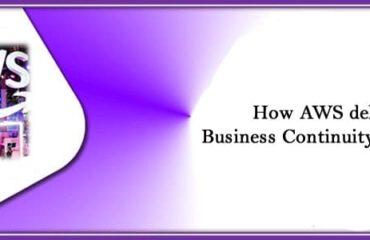![Mastering 9 FileMaker Integrations for Business Productivity [2023] Mastering 9 FileMaker Integrations for Business Productivity [2023]](https://hageplex.com/wp-content/uploads/2023/05/Filemaker-Integrations-1-420x280_c.jpg)
“Detailed Explanation of FileMaker Integrations” is the keyword phrase that stands out when discussing the vast potential of this versatile platform.
HagePlex‘s comprehensive guide aims to unlock the power of FileMaker, not only as a standalone tool but more importantly, through its capability to synergize with numerous other applications, improving business efficiency and automation across the board.
We will delve into the multifaceted integrations that FileMaker offers, underscoring how these connections can simplify processes, enhance productivity, and foster data-driven decision-making within your organization
FileMaker is a popular database management software that allows users to create custom apps that work seamlessly across various platforms. Over time, the software has been developed to allow for a wide range of integrations with other tools and services to increase its functionality and versatility. Here are some common integrations with FileMaker:
Certainly, here’s a more detailed look at each of the common FileMaker integrations:
Mastering 17 FileMaker Integrations for Business Productivity [2023]
1. FileMaker and Salesforce Integration
Salesforce is a customer relationship management solution. FileMaker’s integration with Salesforce optimizes customer data management. It syncs data across platforms in real time. This ensures accuracy and accessibility. It eliminates the need for manual data input. The result? Time and resource savings, plus improved customer service.
2. FileMaker and QuickBooks Integration
FileMaker can seamlessly integrate with QuickBooks. This means you can import, export, and manipulate financial data directly in FileMaker. It simplifies accounting tasks. No need for duplicate entries. It reduces the chance of human error. Thus, improving financial data management.
3. FileMaker and Microsoft Outlook Integration
Email is integral to business communication. Integrating FileMaker with Microsoft Outlook enhances this. You can automate email sending and receiving. Plus, you can store and access emails directly from FileMaker. This improves productivity and ensures data security.
4. FileMaker and E-commerce Platform Integration
E-commerce platforms like Shopify can integrate with FileMaker. You can manage product listings, inventory, and orders in one place. It provides an overview of business performance. Again, it saves time switching between platforms. It also improves business decision-making.
5. FileMaker and Google Calendar Integration
Integrating FileMaker with Google Calendar boosts productivity. It syncs your calendars. You can manage events and reminders from FileMaker. No missed appointments. No forgotten tasks.
6. FileMaker and MailChimp Integration
MailChimp is an email marketing tool. Integrating it with FileMaker automates marketing processes. You can manage email lists, design campaigns, and track performance. All from FileMaker. It streamlines marketing efforts. It maximizes customer engagement.
7. FileMaker and WordPress Integration
WordPress powers many business websites. FileMaker’s integration with WordPress makes website management easier. You can update website content from FileMaker. It keeps your website fresh. It attracts more traffic.
8. FileMaker and Slack Integration
Slack is a popular collaboration tool. Its integration with FileMaker enhances team communication. You can send messages, share files, and manage channels from FileMaker. It fosters team collaboration. It boosts work efficiency.
9. FileMaker and Zoho CRM Integration
Zoho CRM is a tool for managing customer relationships. Integrating it with FileMaker improves customer data management. It keeps customer information up-to-date. Again, it facilitates personalized customer service. It enhances customer satisfaction.
10. FileMaker and Twilio Integration
Twilio is a cloud communication platform. FileMaker’s integration with Twilio automates phone calls and text messages. You can manage these communications from FileMaker. It strengthens customer communication. It ensures timely response.
11. SQL Databases:
FileMaker can connect to external SQL data sources, such as MySQL, Oracle, and Microsoft SQL Server. It uses ODBC and JDBC standards for this purpose. This means you can view and interact with data from these sources as though it were native FileMaker data, allowing for seamless integration of your existing SQL data into your FileMaker solution.
12. APIs:
FileMaker supports RESTful APIs which provide a standard way for applications to communicate with each other. For instance, you can integrate with Google Calendar to create and modify events directly from your FileMaker solution, or connect with Salesforce to push and pull customer data, enhancing sales processes and customer management.
13. Email:
FileMaker’s SMTP support allows you to send emails directly from your FileMaker solution. You can use this feature to automate email notifications, send out newsletters, or anything else your business might need. You can also link it with email clients like Microsoft Outlook for efficient email management.
14. File Storage:
FileMaker can connect to file storage and sharing services like Dropbox, Google Drive, and Amazon S3. You can automate the uploading and downloading of files, manage permissions, and share files all from within your FileMaker solution.
15. JavaScript:
With the introduction of FileMaker 19, JavaScript can be run directly within a FileMaker solution. This means you can create more dynamic layouts, automate processes, validate data, and even create complex calculations that were not possible using just FileMaker alone.
16. Zapier:
Zapier is a web automation tool that can connect your FileMaker solution to over 2000 other web services. You can automate tasks like adding new Gmail contacts to your FileMaker database or creating tasks in Trello from a record in FileMaker.
17. Payment Gateways:
FileMaker can integrate with payment gateways like PayPal, Stripe, or Square to process transactions directly within your app. This can make it easier to manage sales, issue refunds, and keep track of your financial data.
Conclusion:
These integrations help make FileMaker a versatile tool that can fit seamlessly into almost any business’s software ecosystem. Please note that the specific integrations available to you may depend on the version of FileMaker you are using. Always refer to the latest FileMaker documentation for the most accurate and up-to-date information.
FileMaker’s potential for integrations is immense. It bridges the gap between various platforms. Again, it automates processes. It maximizes productivity. It’s time to harness the power of FileMaker Integrations.
Remember, while FileMaker can integrate with a wide range of other tools and services, doing so often requires some technical knowledge, and in many cases, the use of additional software or plugins. Always make sure you understand what’s involved before attempting to set up these integrations. Stay tuned for more HagePlex articles on Tech Reviews. The article on AWS Business Continuity Planning might interest you.